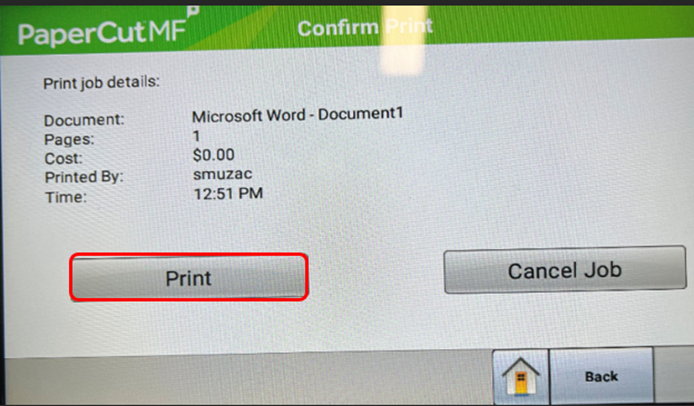Releasing Print document from the copier
After you select SharkPrint Staff Printing from the document, click the Print button on your document. It will not automatically print. (Note: Job stays in account for 6 hours) To Print your document, do the following:
- Walk up to the copier and scan your NSU badge next to the card reader which will log you into the copier.
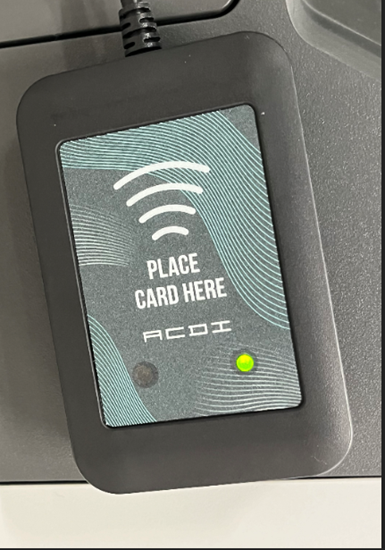
- Tap on Print Release.
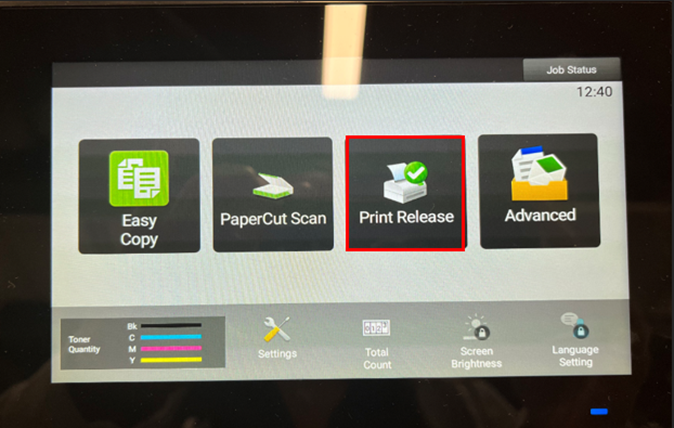
- Tap the right arrow to verify the print job.
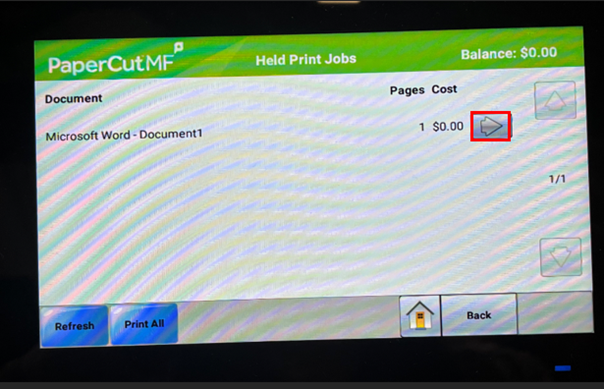
- If this is the correct print job, tap Print.